If there is a open session to ILO and if user forget to close session ,other user cannot connect to Remote console session and get "The Integrated Remote Console is unavailable, it is already in use by a different client" warning.
In order to connect follow these steps below. I am sharing steps for Blade server , for ML/DL servers you should connect directly to ILO instead of Onboard Administration console.
1) Connect Onboard Administrator through HTTP connection. Choose releated server open Web Administration
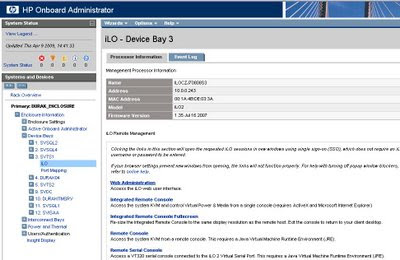
Choose Remote console>Settings > Change Remote Console
Find "Acquire to Enabled" mark as "Enable"
After Choosing "Console Acquire" , Connection will be reestablished. And warning screen will be appeared. Choose Acquire on warning screen. Then after 30 seconds Remote console will be shown.
In order to connect follow these steps below. I am sharing steps for Blade server , for ML/DL servers you should connect directly to ILO instead of Onboard Administration console.
1) Connect Onboard Administrator through HTTP connection. Choose releated server open Web Administration
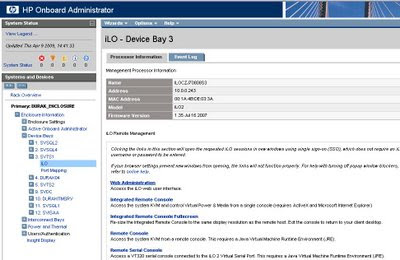
Choose Remote console>Settings > Change Remote Console
Find "Acquire to Enabled" mark as "Enable"
After Choosing "Console Acquire" , Connection will be reestablished. And warning screen will be appeared. Choose Acquire on warning screen. Then after 30 seconds Remote console will be shown.







Nice, thanks for the info. I was getting a flashing UID light and I couldn't turn it off...
ReplyDeleteYup, it also helped me :D So thanks a lot. Btw on HP Proliant Dl380 G6, the setting that you need to enable is called "Remote Console Acquire:"
ReplyDelete