skip to main |
skip to sidebar

Please Rate this Web Site
Certifications

Label Cloud
Blog Archive
-
▼
2009
(178)
-
▼
May
(17)
- Event ID: 17896
- Get Missing indexes on your Database(s)
- SQL Server 2005 recovery Models
- View SQL Server Error log's detail by SQL Commands
- SQL Server System Statistical Functions
- Check if index(es) used in your Query.
- Check if Trace is running on your SQL Server
- HP NC373i Disappears after Installing HP PSP Versi...
- Blue Screen Error 0x0000007E (0x00000005, 0x80888D...
- SQL Server Detailed Memory Usage Information.
- Enable Network Connection for MSDE
- View MAC Address(es) and IP Address of devices con...
- CPU(s) operating at reduced performance level due ...
- Message Tracking in Exchange 2007
- The properties on 'user name' have invalid data Er...
- Terminal Services Black Screen RDP Session
- Expired Credentials. Windows needs your current cr...
-
▼
May
(17)
About Me
- Blogger
- I have been in IT sector for 10 years. As professionals know everything is not going in rules. I will share my experiences and small tips&tricks about Microsoft Server Family , Cisco Devices , HP and IBM servers and storages on this site. Egemen TANIRER (Computer Engineer)
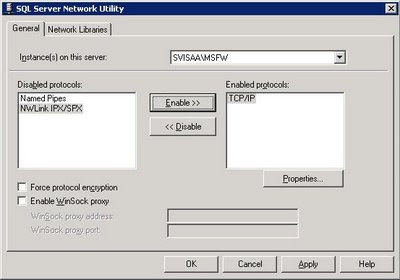

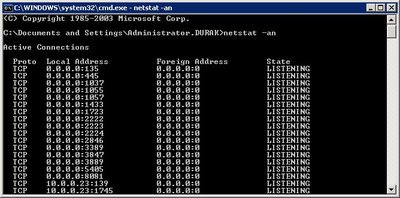



No comments:
Post a Comment